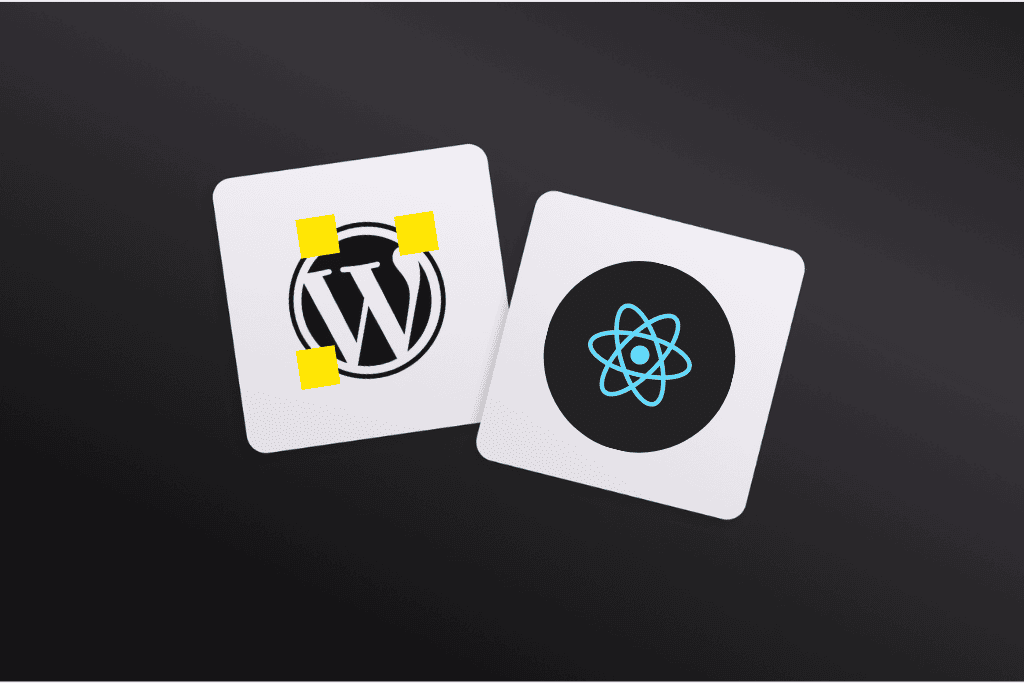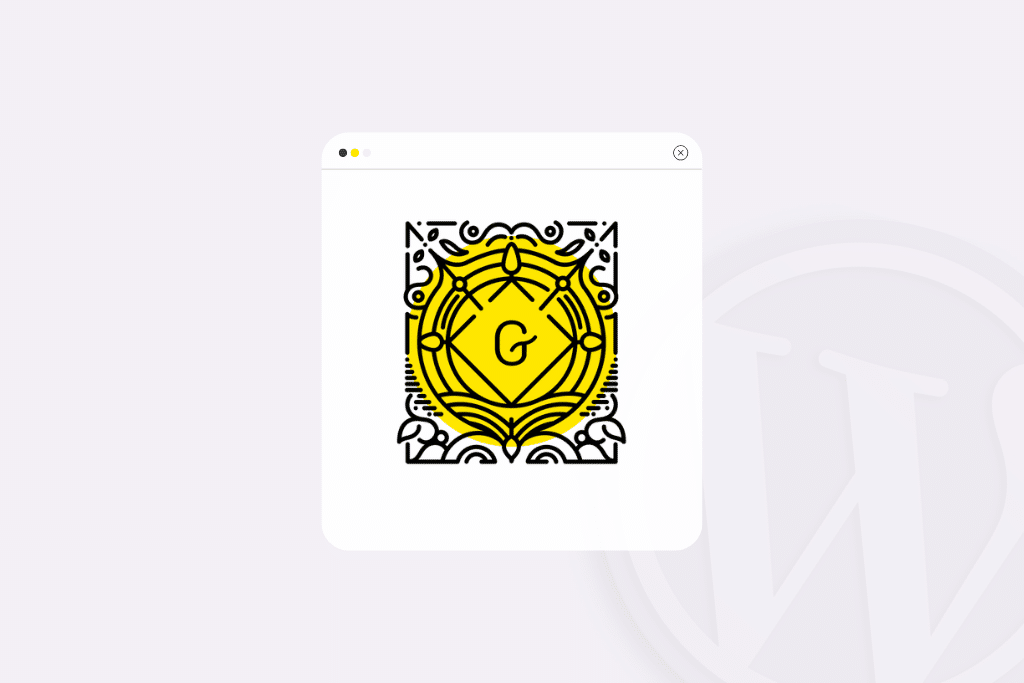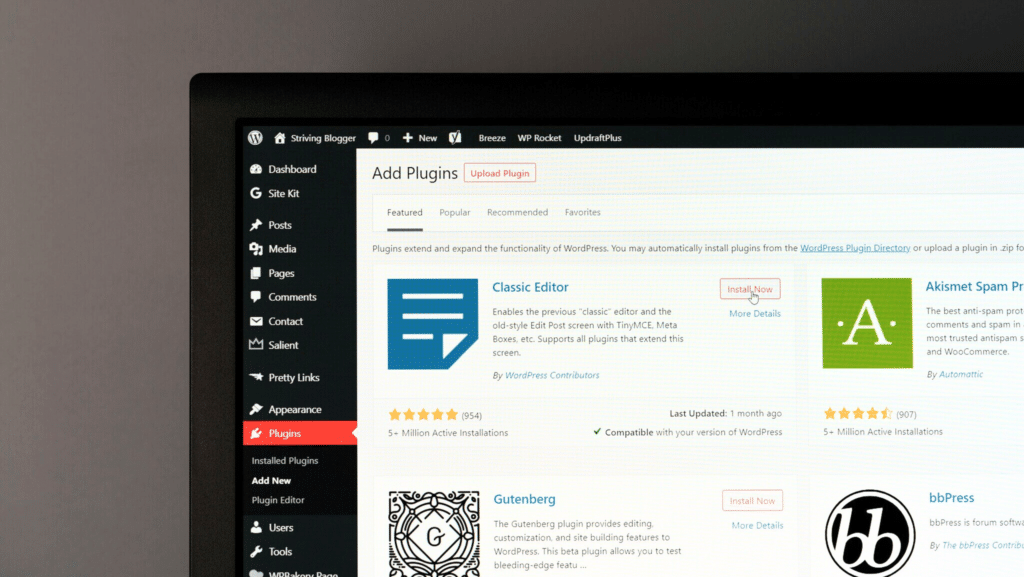Multisite WordPress: une gestion de contenu efficace et une gouvernance renforcée
Publié le
par

Dans le monde numérique d’aujourd’hui, les grandes organisations font face à une problématique de taille : gérer efficacement l’ensemble de leurs sites web, parfois déployés dans plusieurs pays. Le tout en garantissant l’harmonisation des contenus et en optimisant les coûts de maintenance et les délais de déploiement. Cette tâche peut s’avérer complexe, notamment lorsqu’il s’agit de préserver une gouvernance solide et maintenir une image de marque cohérente.
La mise en place d’un Multisite WordPress apparait alors comme la solution pertinente pour répondre à ce défi technologique et stratégique.
I. Les enjeux de la gestion d’un réseau de sites web pour les grandes organisations
Dans le cadre d’une entreprise dotée d’un vaste réseau de sites Internet, la gestion individuelle de chaque site peut rapidement devenir un défi majeur. Ces plateformes nécessitent des mises à jour régulières, des correctifs de sécurité et des ajouts de contenu. Coordonner ces tâches de manière efficace peut s’avérer complexe et chronophage. De plus, la multiplication des interfaces d’administration et des comptes utilisateurs peut engendrer des confusions et de potentiels problèmes de sécurité.
L’harmonisation de l’image de marque est également une problématique à adresser afin de garantir une expérience utilisateur optimale. Il faut veiller à ce que les messages clés, les bibliothèques de médias, les textes légaux ou les actualités soient unifiés correctement. L’absence d’un système efficace pour gérer automatiquement ces contenus peut entraîner des incohérences.
Enfin, les contraintes budgétaires et les délais de production sont des facteurs importants. Chaque site web nécessite des ressources financières pour son développement, son hébergement, sa maintenance et ses mises à jour. Il y a donc un vrai enjeu à mutualiser les coûts, réduire les délais et optimiser les ressources disponibles.
II. Le Multisite WordPress : ses avantages dans la gestion de contenu
Le Multisite est une fonctionnalité intégrée directement à WordPress qui offre une approche centralisée pour gérer l’ensemble d’un réseau de sites. Au lieu d’installer et d’administrer chaque site de manière distincte, le Multisite WordPress les regroupe au sein d’une seule installation technique. Cette centralisation simplifie considérablement la gestion, permettant de mettre à jour, de maintenir et de gérer tous les sites depuis une interface unique.
Cette approche présente des avantages notables pour l’harmonisation des contenus: elle permet notamment d’automatiser le processus en définissant des règles et des modèles globaux.
- Par exemple: vous souhaitez partager une bibliothèque de médias sur l’ensemble de vos sites, tout en vous assurant que les crédits des images restent à jours. On peut ainsi déployer une solution technique pour supprimer automatiquement les images dont les crédits auraient expirés, et ce sur l’ensemble de vos sites.
- Autre exemple: vous souhaitez modifier vos mentions légales. Chez Be API, nous développons des plugins spécifiques capable de gérer ces mises à jour automatiques – une optimisation du temps et des ressources, tout en assurant une vraie cohérence sur vos sites web.
En outre, le Multisite WordPress offre une rapidité et une efficacité accrues dans le déploiement de nouveaux sites. Plutôt que de configurer une nouvelle installation, vous pouvez créer de nouveaux sites au sein du réseau existant, de façon beaucoup simple. Cette approche préétablie réduit considérablement les délais de déploiement. La gestion des mises à jour et des correctifs de sécurité est simplifiée, car ils peuvent être appliqués à l’ensemble du réseau en une seule opération.
III. Mettre en place un Multisite WordPress pour votre entreprise
Avant de mettre en place un Multisite WordPress, il faut s’assurer que votre infrastructure répond aux exigences techniques nécessaires. Des experts WordPress peuvent vous accompagner dans cette phase décisive. Ils vous aideront à configurer un hébergement adapté à votre réseau de sites, en veillant à disposer des ressources adéquates en termes de stockage et performance.
En ce qui concerne les bonnes pratiques, une planification minutieuse de la structure de votre réseau de sites est recommandée. Définissez une stratégie claire pour les sites principaux et les sous-sites, en tenant compte de la logique organisationnelle de votre entreprise. Lors de la mise en place d’un Multisite WordPress, des décisions stratégiques sont nécessaires pour garantir une gouvernance optimale. Déterminez qui aura accès à l’administration du réseau et définissez les rôles et les permissions en conséquence. Vous pouvez nommer des administrateurs globaux pour superviser l’ensemble du réseau, ainsi que des administrateurs spécifiques pour chaque site.
En ce qui concerne la gestion des thèmes et des plugins, il est recommandé de définir une politique visant à assurer une cohérence visuelle et fonctionnelle entre les sites. Vous pouvez sélectionner des thèmes et des plugins recommandés pour une utilisation commune, tout en permettant aux administrateurs de site d’activer des thèmes et des plugins supplémentaires en fonction de leurs besoins spécifiques.
Conclusion
Ainsi la mise en place d’un Multisite WordPress représente une solution puissante pour les entreprises souhaitant optimiser leur gouvernance et leur stratégie de contenu. Cette fonctionnalité intégrée dans le CMS permet de centraliser la gestion, automatiser l’harmonisation des contenus et déployer rapidement de nouveaux sites. En cela, le Multisite offre des avantages significatifs en termes de productivité, de cohérence et d’efficacité. En suivant les bonnes pratiques et en prenant en compte les décisions stratégiques, votre entreprise peut bénéficier d’une gestion simplifiée, d’une image de marque unifiée et d’une optimisation des coûts et des délais.